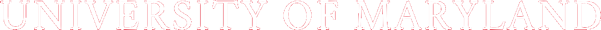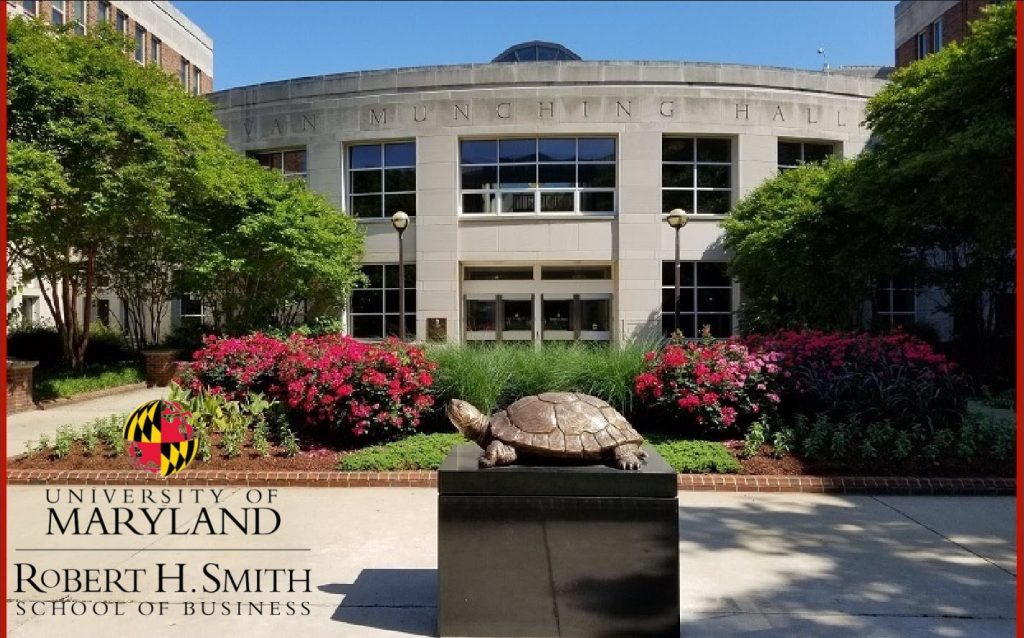Welcome to HireSmith, powered by 12Twenty
The Robert H. Smith School of Business at the University of Maryland has partnered with 12Twenty, a full-service resource for Smith students, alumni, and all employers. Whether you’re looking for employment or looking to hire, the HireSmith Career Portal puts a wealth of information at your disposal.
Log in to set up your profile, search for opportunities, register for upcoming events, and access more resources. Scroll down for Contact Info and FAQs.
 Student Services
Student Services
WELCOME Students! Please note that HireSmith accounts may ONLY be created for currently registered Smith School students and alumni who have a Smith major, or students currently in the QUEST program. (This excludes business minors, exchange students, Non-Smith UMD alumni in QUEST program, and students enrolled in Online MS programs.)
You will need to use your UMD Directory ID and password, the same as Testudo or Canvas, to login. If you try to log in to HireSmith but receive an SSO error, it is because you don’t have an account in the system.
If your Directory password has expired, reset it by visiting identity.umd.edu and select “Set Passphrase”. Call campus DivIT at 301-405-1500 if you need assistance.
Smith Online MS students can visit this page about career services.
Incoming and New Students
If you are recently admitted and tried to login to HireSmith, you may receive a Single Sign-On error saying “a user with SSO ID ‘###’ could not be found”.
As an incoming new student, your account will be created between the time you register for classes and the time your classes begin, typically shortly before the class starts.
If you still do not have access one week after registering and the semester has starts, please email smithocsservice@umd.edu with your UID, degree program, start term, and graduation term.
Current Students
If you are a current Smith School student, you already have a HireSmith account. You need to be registered for classes to access HireSmith.
If you have registered for classes but still receive a Single Sign-On error saying “a user with SSO ID ‘###’ could not be found” after your first week of classes, please fill out this form or contact the OCS Tech Team at smithocsservice@umd.edu.
If you have access issue with Terpmail account or to set/reset password, visit terpmail.umd.edu.
Alumni
All Smith alumni retain access to HireSmith for life.
If you have an account but cannot login, you may need to reset your Directory password by visiting identity.umd.edu and select “Set Passphrase”.
Alumni who graduated years ago may need to visit the Registrar’s website and follow the online instructions to obtain a new Directory ID and set password. Contact campus DIT at itsupport@umd.edu or call 301-405-1500 if you need help. (Refer to this Duo MFA for UMD CAS login page for additional info.)
If you graduated years ago and don’t have a HireSmith account, you can fill out this form to request an Alumni account. Contact smithocsservice@umd.edu if you have questions.
Upon logging in to HireSmith, you may need to complete some basic profile questions before you can access the dashboard. You will need to upload your resume if to submit any job application.
Non-Smith major UMD students and alumni, and Smith students:
All UMD students can visit Handshake, the online career management platform (formerly known as “Career4Terps”) provided by the University Career Center (UCC), for opportunities of your interest and assistance you need.
Questions?
See sections below –for SMITH students and alumni only.
 Employer Services
Employer Services
WELCOME Employers! Your partnership with the Smith Office of Career Services is invaluable, and we are committed to providing you with the resources and support you need.
Start connecting with talented candidates from Smith by creating an individual employer account on HireSmith, or logging in with your 12Twenty account. Joining HireSmith gives you access to post jobs, schedule/attend events, access candidate search, and more. Contact the ER team today to discuss recruitment & networking opportunities.
Are you a current employer recruiting with Smith?
To register a user account for Recruiters new to 12Twenty:
- Visit HireSmith Employer Login page
- Click “Sign up for an account” (if you do not already have a 12Twenty login)
- Complete your profile
- Read and accept the terms and conditions
- Review your contact information and click “Create Account”
Please allow 2 business days for your account to be approved. You will then be able to login to HireSmith, access your company profile, and post jobs.
Steps for Recruiters who have a 12Twenty account:
- Visit HireSmith Employer Login page
- Enter your email address
- Enter your 12Twenty password
- Click “Employer Log In” button
HireSmith is now accepting:
- Job postings for immediate employer needs
- Registrations for our undergraduate career fair
- On-campus interview schedule requests for our fall and spring recruiting seasons
Questions?
The OCS Employer Relations (ER) team strives to fulfill your needs. They are available to assist you with system access, event scheduling, job postings, On Campus Interviews (OCI), and provide any other relate d services. To discuss ways to connect or if you have any questions, please don’t hesitate to reach out the ER team directly.
The team is located at 2570 VMH. Feel free to email smithocs_er@umd.edu or call the Office of Career Services front desk at 301-405-2301.
Visit the ER Team webpage for more info.
 Admin Login
Admin Login
Staff members with an Admin role:
Click to access your HireSmith Admin account. Contact the Tech Team at smithocsservice@umd.edu if encounter a problem.
Go to HireSmith.net as a shortcut to this page.

Contact Info and FAQs (for HireSmith Users):
ALL Users: Please review the information on this page and contact the party accordingly.
![]() Coaches or Coaching Teams – for inquires about Resume Review or Approval, Coaching Appointments, access to resources, and any career search assistance or advice:
Coaches or Coaching Teams – for inquires about Resume Review or Approval, Coaching Appointments, access to resources, and any career search assistance or advice:
UG Students:
- You are encouraged to attend drop-in hours to meet an OCS career coach in person or virtually (check the “Drop-Ins” events on HireSmith for details).
- You can contact the UG coaching team at smithocs_ug@umd.edu.
- Set up a coaching appointment from HireSmith >> Appointments page.
- To reach a coach or peer advisor, visit the Undergraduate Students page for contact info and bios.
Graduate Students:
- Feel free to contact a coach or peer advisor directly as needed, visit the Graduate Students page for contact info and bios.
- Book a coaching appointment from your HireSmith account for questions regarding any career search assistance.
- Connect with the Graduate coaching team at smithocs_grad@umd.edu.
![]() OCS Team Directory:
OCS Team Directory:
The Smith OCS Team Directory is available with a complete list of OCS staff and team contact information. You can access it by clicking “Meet the Team” on the menu above. Please feel free to reach out if there is anything we can help you with.
![]() Tech Team – for questions regarding access to HireSmith and other technical issues:
Tech Team – for questions regarding access to HireSmith and other technical issues:
STUDENTS: Please check other sections on this page first to find the answers you seek.
If you are responding to a Notification from HireSmith, please verify your intended recipient. For example, if the notification is related to an event or appointment, please check details in HireSmith first, and email the organizer or the OCS Team, or the career coach accordingly.
If you encounter login problems or other technical issues and need additional help, feel free to send email to the OCS technical support team at smithocsservice@umd.edu with necessary details, or call 301-405-2301.
In your request, please include your Degree Program, Graduation Term or Class level, Student ID (especially for login issue), and any relevant details, so we can best support you.
![]() ER Team – if you have questions about jobs and events:
ER Team – if you have questions about jobs and events:
EMPLOYERS: Please feel free to contact the ER team at smithocs_er@umd.edu with any questions you may have. Visit the ER Team webpage for details.
STUDENTS: If you have issues regarding your scheduled interview and need assistance, please contact the Employer Relation (ER) team at smithocs_er@umd.edu with necessary details, or call 301-405-2301.
Additional FAQs:
![]() Q: I see events and job openings on this website, but why I am unable to register or reply?
Q: I see events and job openings on this website, but why I am unable to register or reply?
A: It is because you are ineligible to register or apply. Please note:
- In HireSmith, the events and job listings you can see or register/apply for depends on the Student Group you belong to, as well as the Work Authorization settings on the postings.
- The Student Group you belong to depends on your Degree Program, Graduation Term; and, for undergraduates, also your major.
(In other words, the Student Group on your accounts may be changed accordingly, which can affect your viewing of job listings.) - Contact a coach or the coaching team if needed.
![]() Q: How can I update my Graduation Term (or class level), Major, Work authorization, or Primary Email address on my HireSmith profile?
Q: How can I update my Graduation Term (or class level), Major, Work authorization, or Primary Email address on my HireSmith profile?
A: See options below. Please provide specific details when emailing about the changes you require.
- UG students can use any available options: (1) Complete the UG Profile Update Request form; (2) Email the coaching team at smithocs_ug@umd.edu. (3) Meet a career advisor at drop-in hours.
- MBA and MS students should contact a career coach for profile updates, or email smithocs_grad@umd.edu for help.
- You can also email smithocsservice@umd.edu. Please provide your Degree Program, Graduation Term, and Student ID in your request, and be specific when describing the issues or changes you need to make.
- If you are changing your major or degree program, please contact your academic advisor and notify the UMD registrar’s office to ensure the changes are made in SIS first. You can check your Testudo account to see if the change has been updated. Changes in SIS will be reflected in HireSmith within 1-2 weeks.
![]() Q: I scheduled a coaching appointment but I found that I am no longer available. How can I cancel it?
Q: I scheduled a coaching appointment but I found that I am no longer available. How can I cancel it?
A: Please make your effort to attend the meeting. If you need to cancel the coaching appointment, please try to do it at least 24 hours in advance. Login to HireSmith >> Appointments > click to open >> click the 3-dots on the top-right corner and select “Cancel Appointment“. You can also open it by clicking the link in the email notification you received.
If you need to cancel an appoinment less than 24 hours in advance, please contact the coach or peer advisor whom you scheduled with directly. Visit the web pages for Graduate students or Undergrad students to find contact info, bios, and more.
![]() Q: I accepted an interview, but unfortunately I am unable to attend it. How can I withdraw my interview?
Q: I accepted an interview, but unfortunately I am unable to attend it. How can I withdraw my interview?
A: Please make every effort to attend the job interview. If you need to cancel, please do so at least 24 hours or more in advance.
To withdraw, login to HireSmith >> OCI and Job Listings >> Applied tab >> click on the linked job, the job details page should open, then click “Withdraw from Interview” button if available. Alternatively, click the link in the Interview Invitation email you received.
If you have a problem, however, please contact the ER team for assistance.
![]() Q: How can I upload a resume? And how can I upload an updated resume?
Q: How can I upload a resume? And how can I upload an updated resume?
A: Only approved resumes may be used to apply for job postings. To upload your new resume: Login to HireSmith >> Application Materials >> click on “+Add New” > Upload your PDF document.
If your resume is in Pending Requested Update status, you need to upload your updated resume for approval. To do so, go to Application Materials >> click the 3-dots on the right >> Edit Resume >> delete the current file and replace with a new one. You can also open it by clicking the link in your email notification.
![]() Q: I am an international student, how can I register for the Internship Seminar course or BMGT099?
Q: I am an international student, how can I register for the Internship Seminar course or BMGT099?
A: For online information regarding the BMGT099 Internship Seminar course, visit UMD Smith’s Curriculum. Navigate to the bottom of the page and choose “Business Master’s Program Internship Seminar”.
Check the BMGT099 registration instructions by logging in to HireSmith >> Resource Library >> (International Students) – Guides for Visa Process.
To find ISSS filing deadlines for CPT registration and approval, please visit the Maryland Global website. Subscribe to the ISSS e-Newsletter as needed.
For future reference or questions, please send BMGT099-related questions to smithbmgt099@umd.edu directly.
The Smith OCS Team is here to assist you in achieving your goals. HireSmith is your hassle-free career portal. Smith students and alumni can login to book coaching appointments, apply for jobs, search events or save your favorite companies to receive notifications.
The Smith Careers website by OCS further offers a convenient exploration of job opportunities and upcoming events, as well as access a wide range of Career Development Resources and Technologies Tools that we specifically provide to enhance your skills.
Feel free to contact us as needed; and you can simply go to HireSmith.net to visit this page.